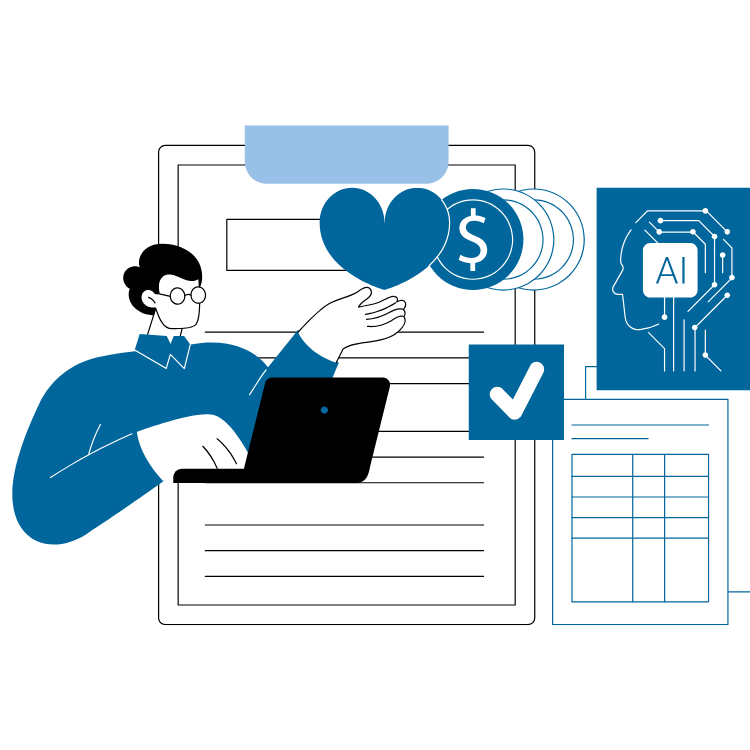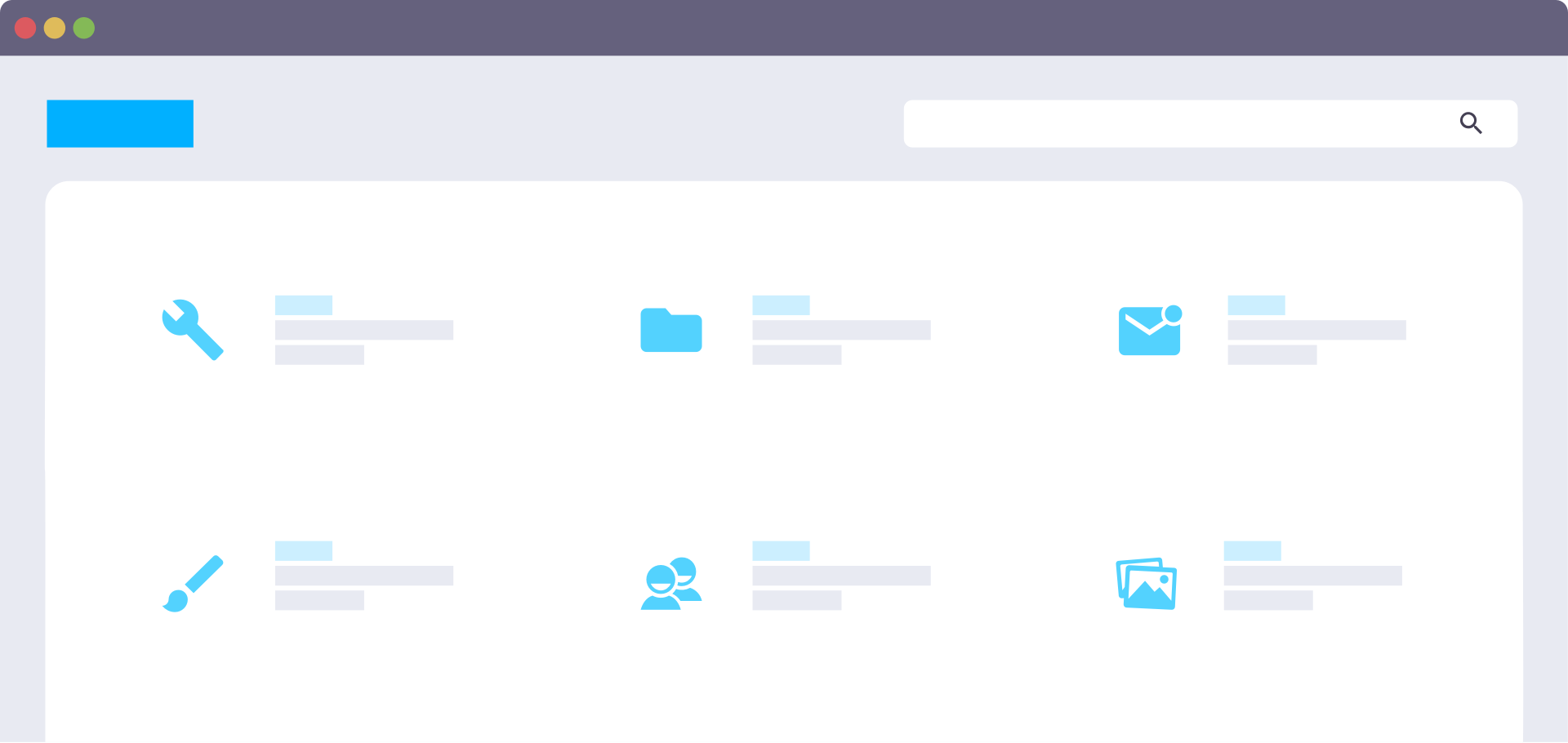Use Cases for Service-Based Businesses
Home Services
- After a repair or installation, send a personalized SMS asking for feedback.
- Include a link to Google or Yelp for quick reviews.
Healthcare Pros
- After a patient’s visit, automate an email thanking them for choosing your practice.
- Include a brief message encouraging them to share their experience.
Moving Companies
- Once the move is completed and the customer signs off, send a text expressing gratitude and asking for a review.
- Make it easy by linking directly to your preferred platform.
Why Reviews Matter for Your Business
Improve Local SEO
More reviews help you rank higher on search engines.
Build Customer Trust
Future clients see your business as reliable and professional.
Increase Conversions
People are more likely to choose businesses with positive feedback.
Enhance Brand Image
A steady flow of reviews makes your business look active and reputable.
Enter Your Info Below to Get a Free Demo!
Google Ads Credit Form
Service Business Automated Review FAQs
Ready to Automate Your Review Requests? (Schedule Your Free Discovery Call)
Stop missing out on positive reviews. Let our automation tools handle the follow-up, ensuring you build your reputation without lifting a finger.