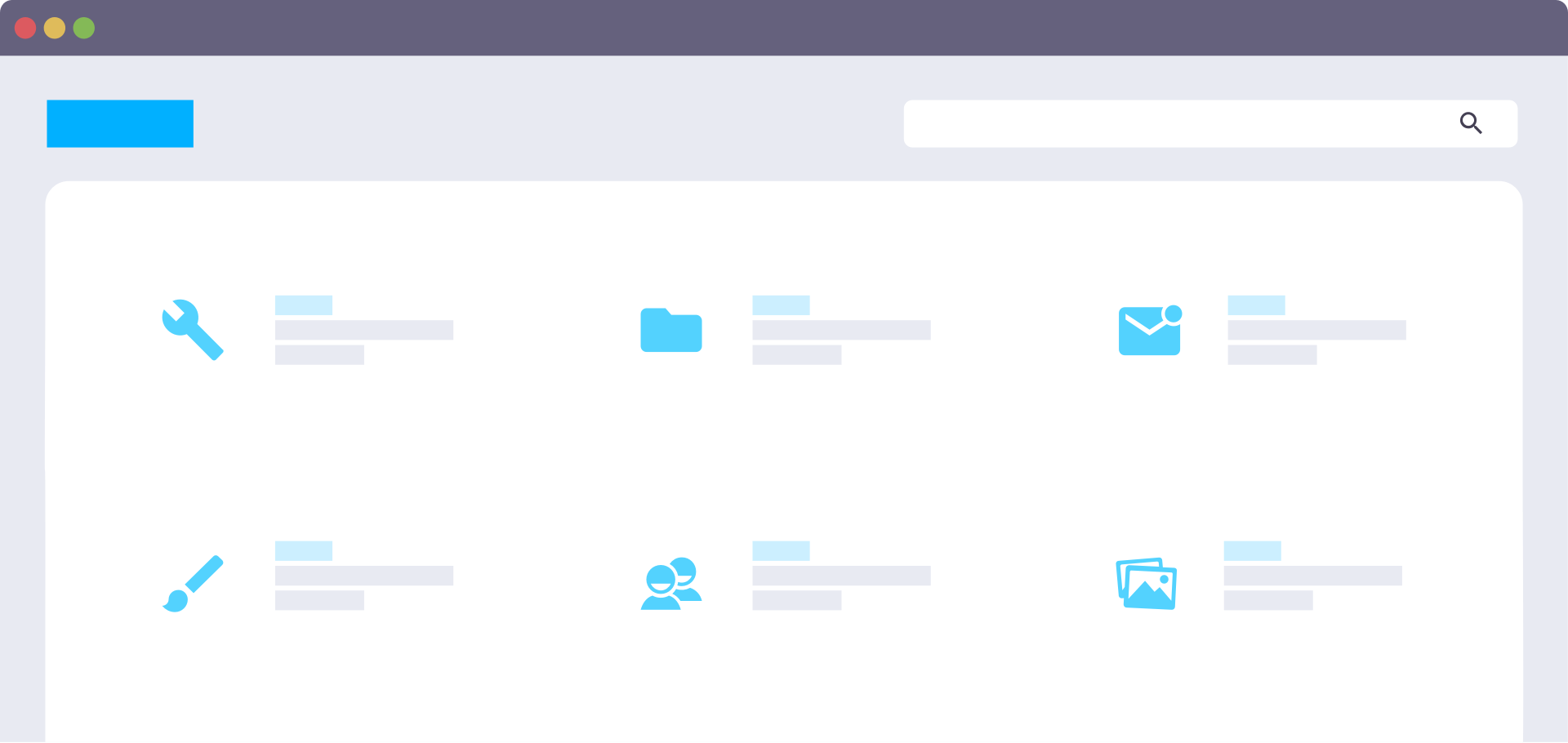TURN EVERY MESSAGE INTO A BOOKING
SMS Automation and Marketing for Service-Based Businesses
Did you know that SMS messages have a 98% open rate compared to just 20% for emails?
With our SMS automation and marketing services, you’ll keep customers engaged, nurture leads, grow reviews, and drive more appointments, all without lifting a finger.

FAST, DIRECT, AND AUTOMATED
What is SMS/Text Message Automation?
SMS, or text message automation uses pre-set triggers and customized messages to reach your customers at the right time.
Whether it’s confirming an appointment, sending a promotional message, requesting a review, or reminding clients of their upcoming booking, our system does it all for you.
Why Choose Text Message Marketing for Your Business?
Immediate Responses
- Get quick replies from customers, whether confirming an appointment or answering a simple question.
- Keep the conversation going without waiting for an email reply.
Higher Engagement
- Text has an open rate of 98%, way higher than email.
- Messages are typically read within 3 minutes of being received.
- Ideal for time-sensitive updates or reminders.
Personalized Communication
- Use the customer’s name and service details for a personal touch.
- Include your business name to build trust and recognition.
- Add images, videos, or links for a more dynamic message.
Automated Campaigns
- Schedule texts for promotions, follow-ups, or seasonal offers.
- Send messages based on customer actions or key dates.
- Stay consistent without manual effort.
Compliance and Opt-Out Management
- We handle all opt-ins and opt-outs to stay compliant with SMS marketing laws.
- Provide clear instructions for opting out to maintain customer satisfaction.
- Regularly update your list to avoid sending messages to those who’ve opted out.
Integrated with Your CRM
- Sync contacts and activity with tools like HubSpot, JobNimbus, or Salesforce.
- Trigger messages based on CRM events like appointment bookings or status changes.
- Keep your marketing and operations in sync.
Use Cases for SMS Automation in Service Businesses
Automated Review Requests
- After completing a service, automatically send a review request via SMS.
- Include a direct link to your review page for convenience.
- Set reminders if no review is left within a few days.
- Pro Tip: Check out our Review Automation Page for more details.
Lead Nurturing and Follow-Ups
- Instant Confirmation: Send a thank-you message as soon as a lead submits a form.
- Follow-Up Sequences: Nurture leads with value-driven messages if they don’t respond right away.
- Personalized Scheduling Links: Make it easy for them to book their next appointment.
Appointment Reminders and Confirmations
- Reduce No-Shows: Automatically remind customers of their upcoming appointment.
- Instant Confirmation: Get a quick reply to confirm or reschedule.
- Personalized Touch: Include the customer’s name and the appointment date and time.
Post-Service Follow-Ups
- Check in after a service to see if they’re satisfied.
- Encourage them to book a follow-up appointment or service.
- Offer maintenance tips or advice relevant to the service they received.
Promotional Text Messages
- Limited-Time Offers: Send a quick message about a discount or promotion.
- Seasonal Updates: Let customers know about holiday hours or special events.
- Exclusive Deals: Offer VIP customers early access to sales.
Automated Cold Lead Re-Engagement
- If a lead goes cold, drop them into a re-engagement sequence.
- Send one message per month to keep your business top of mind.
- Offer small incentives or useful tips to reignite interest.
How SMS Automation Works
1. Set Up and Personalization
- Integrate SMS automation with your existing CRM or lead management system.
- Customize messages to include customer names, services, and links.
- Add your business logo or promotional images when needed.
2. Automate Trigger Points
- Lead Submission: Send a thank-you text when a customer submits their info.
- Appointment Scheduled: Confirm and provide details.
- Appointment Reminder: Send a gentle nudge 24 hours before the scheduled time.
- Follow-Up: Ask for feedback or a review after the service is completed.
3. Track and Adjust
- Monitor open and response rates through your dashboard.
- Make adjustments to messaging or timing based on performance.
- Keep testing to see what works best for your audience.
4. Scale and Expand
- Duplicate high-performing workflows across different services or teams.
- Add new trigger points as your business grows.
- Integrate SMS with email or other channels for a multi-touch strategy.
Best Practices for SMS Marketing
(What we do for you!)
1. Personalize Your Messages
- Use customer names to make texts feel direct and engaging.
- Refer to their specific service or inquiry to show relevance.
2. Be Mindful of Frequency
- Avoid spamming customers with too many messages.
- Send relevant updates rather than constant promotions.
3. Stay Compliant
- Obtain clear consent before sending messages.
- Include an easy opt-out option in every message.
- Keep your list updated to respect opt-outs.
4. Track Performance
- Keep an eye on response rates and click-through rates.
- Use A/B testing to refine your approach.
- Adjust messaging based on customer feedback and engagement metrics.
Enter Your Info Below to Get a SMS Automation Demo!
Google Ads Credit Form
Thank you! We got your request. Nathan will give you a call from 308-440-8920 to confirm!
Oops, there was an error sending your message. Please try again.
Service Business SMS Automation FAQs
-
Can I choose how often SMS messages are sent?
Absolutely. You have full control over the frequency and timing of your messages.
-
How do I make sure my messages aren’t marked as spam?
We follow best practices to ensure compliance, including using opt-ins, clear opt-outs, and personalized messages.
-
Can I include media in my SMS messages?
Yes, we can include images, videos, and links to enhance your messages.
-
Will I get notified when a customer replies?
Yes, you will receive instant notifications when a customer responds, allowing you to continue the conversation seamlessly.
-
What if a customer opts out?
Our system automatically updates your list to ensure no further messages are sent to that customer.
Ready to Boost Engagement with SMS Automation? (Schedule Your Free Discovery Call)
Keep your customers engaged, nurture leads, and never miss an opportunity to follow up. Our SMS automation makes communication easy, personal, and compliant.