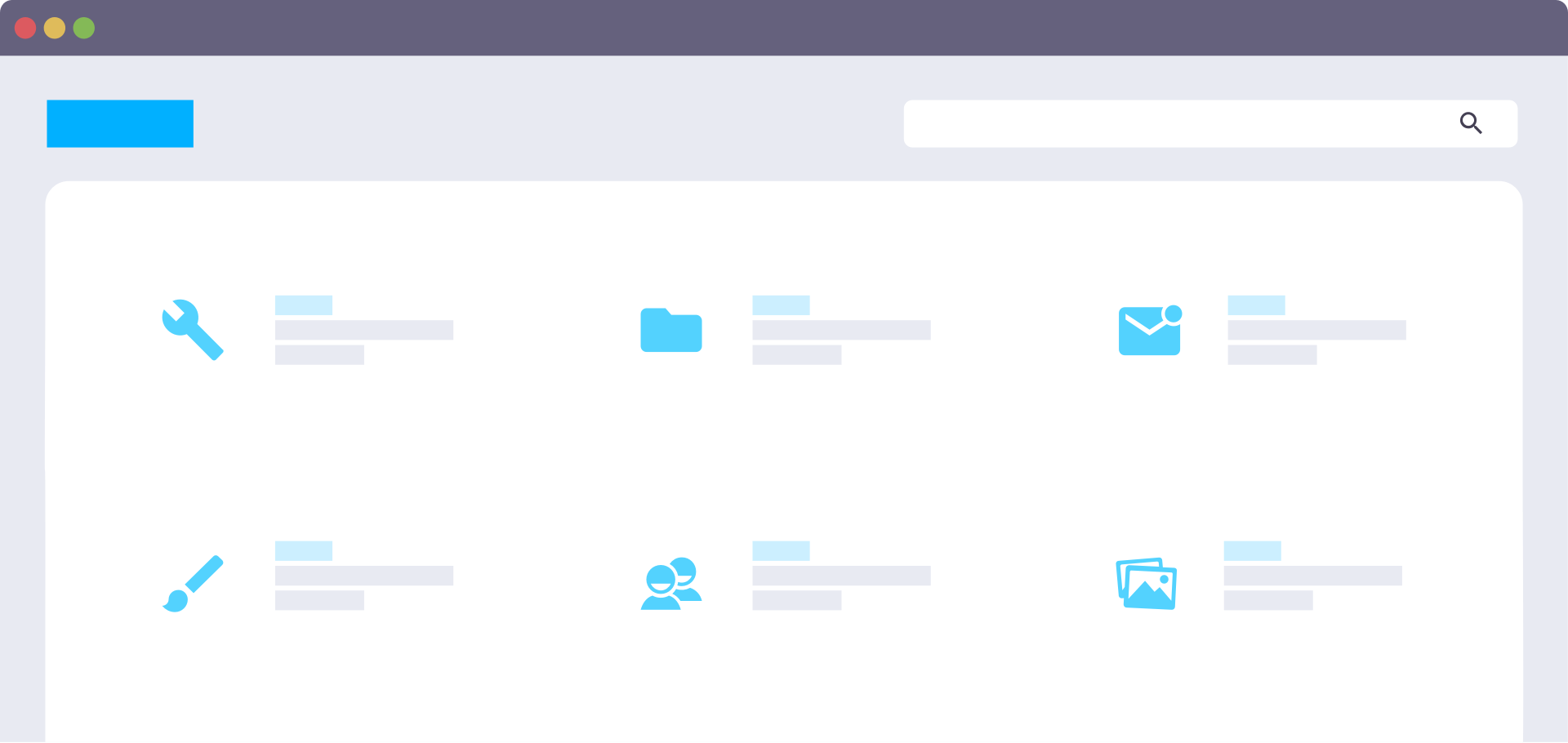Use Cases for Business Automation
Best Practices for Business Automation for Service Businesses
Keep It Simple
Automate repetitive tasks first, then gradually introduce more complex workflows as you become comfortable.
Monitor and Adjust
Regularly review performance metrics and adjust automations as your business needs evolve.
Keep the Human Touch
Ensure your messages remain personal. Use automation to support, not replace, human interaction.
Enter Your Info Below to Get a Business Automation Demo!
Google Ads Credit Form
Service Business Automation FAQs
Ready to Automate Your Business Operations? (Schedule Your Free Discovery Call)
Streamline your daily tasks, reduce errors, and focus on growth. Let us build custom marketing automations to fit your unique needs.